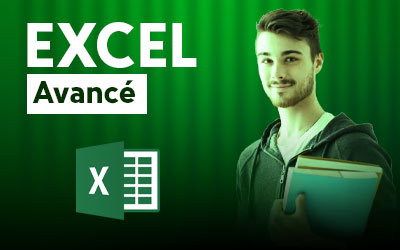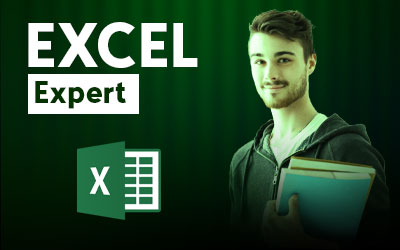-
1_0_Introduction2 min
-
1_1_COUNTIF COUNTIFS Functions9 min
-
1_3_MAXIFS MINIFS Functions8 min
-
1_2_SUMIF SUMIFS Functions15 min
-
1_4_AVERAGEIF AVERAGEIFS8 min
Excel In English Advanced Level
🌍 Excel Advanced English ! Master advanced features : PivotTables, macros, data analysis. Complete training for Excel experts !
Dernière mise à jour
Mon, 21-Apr-2025